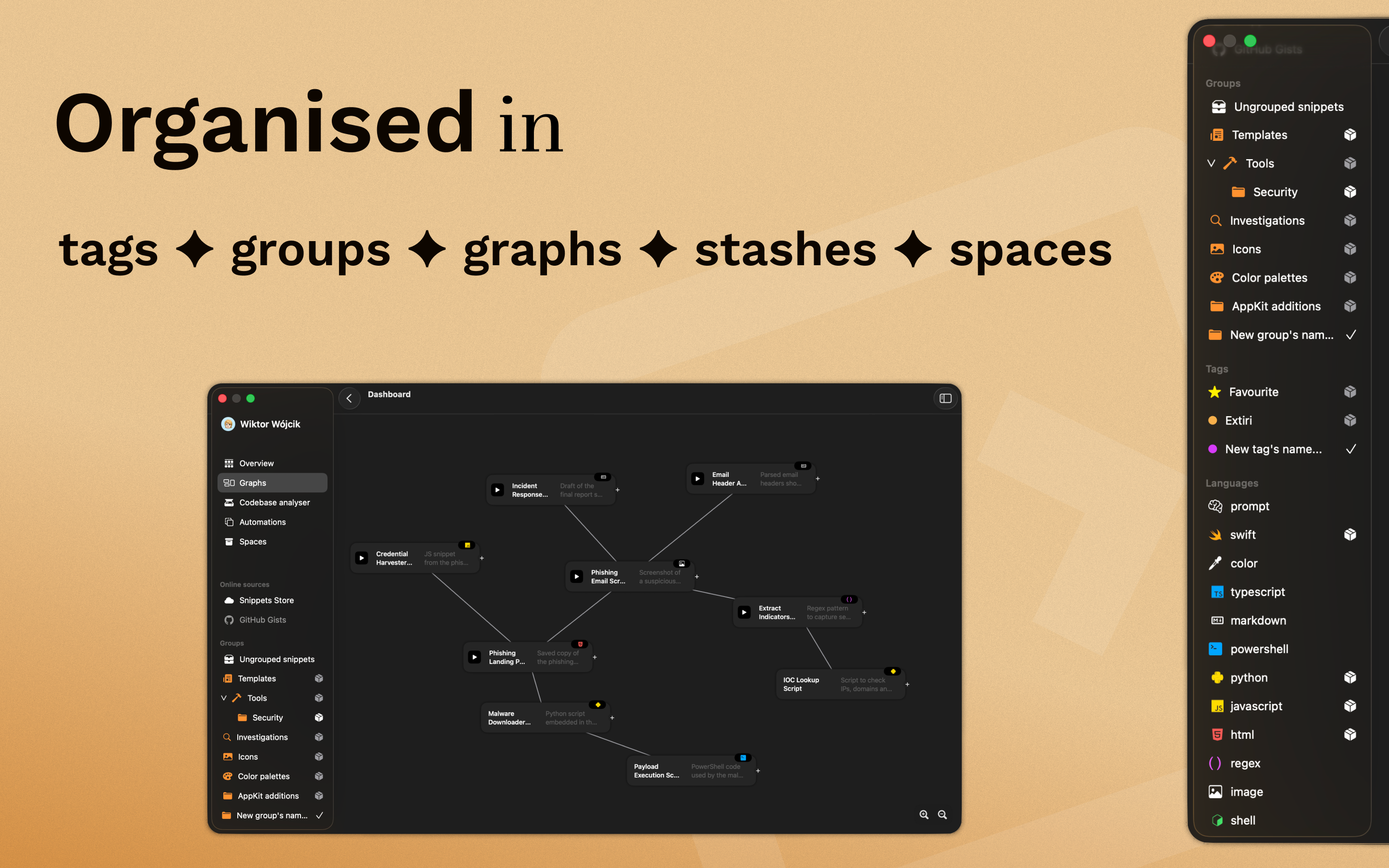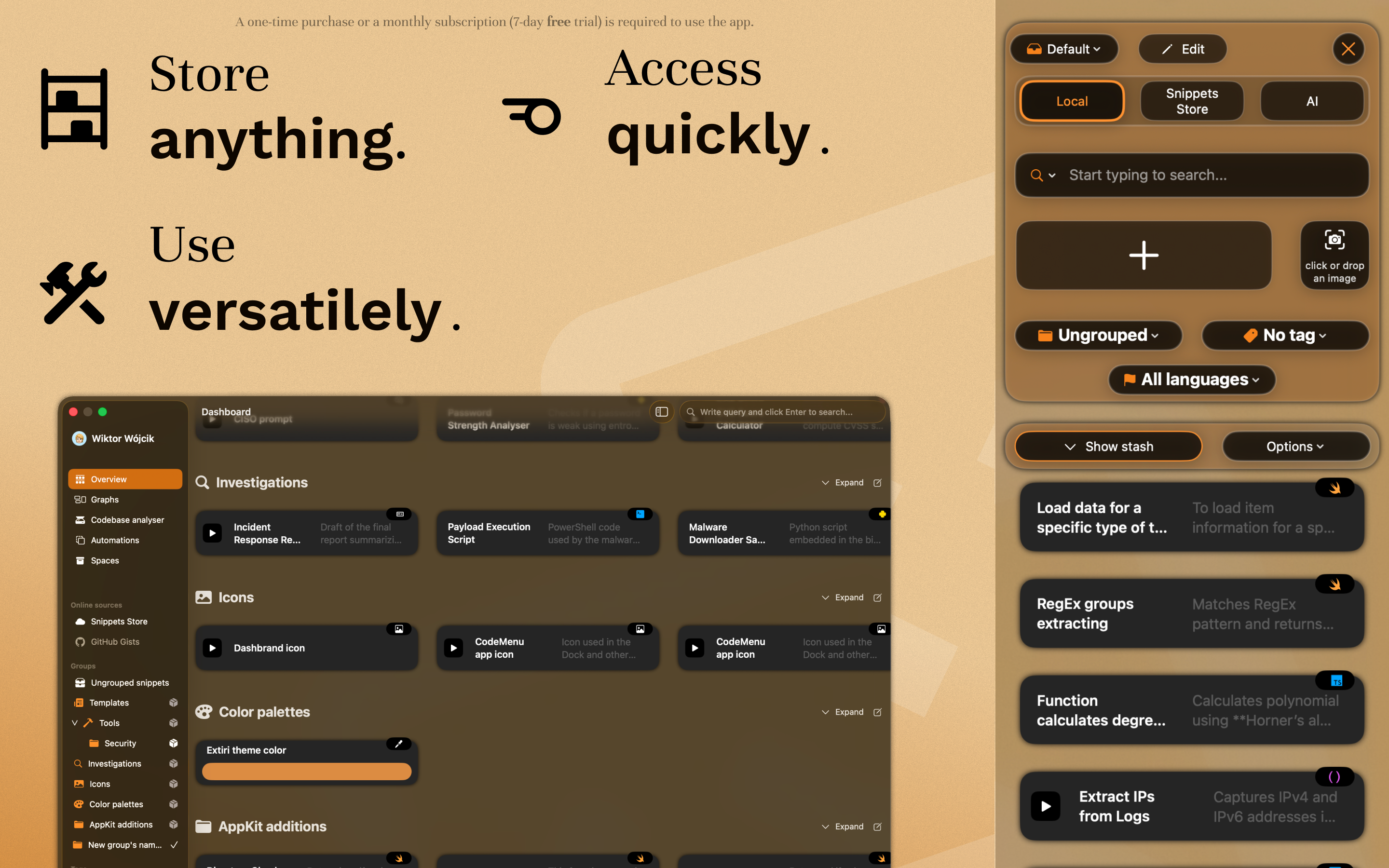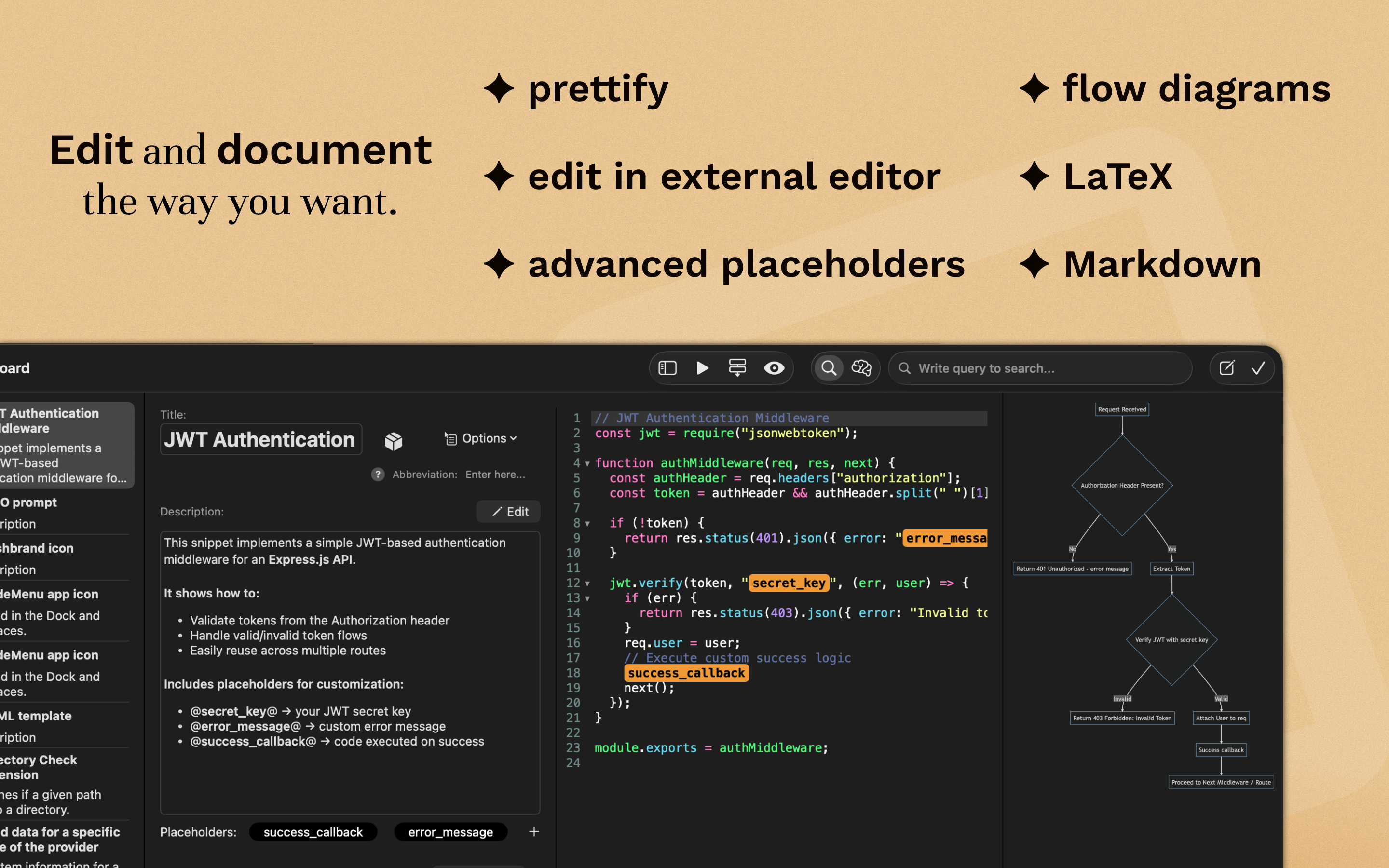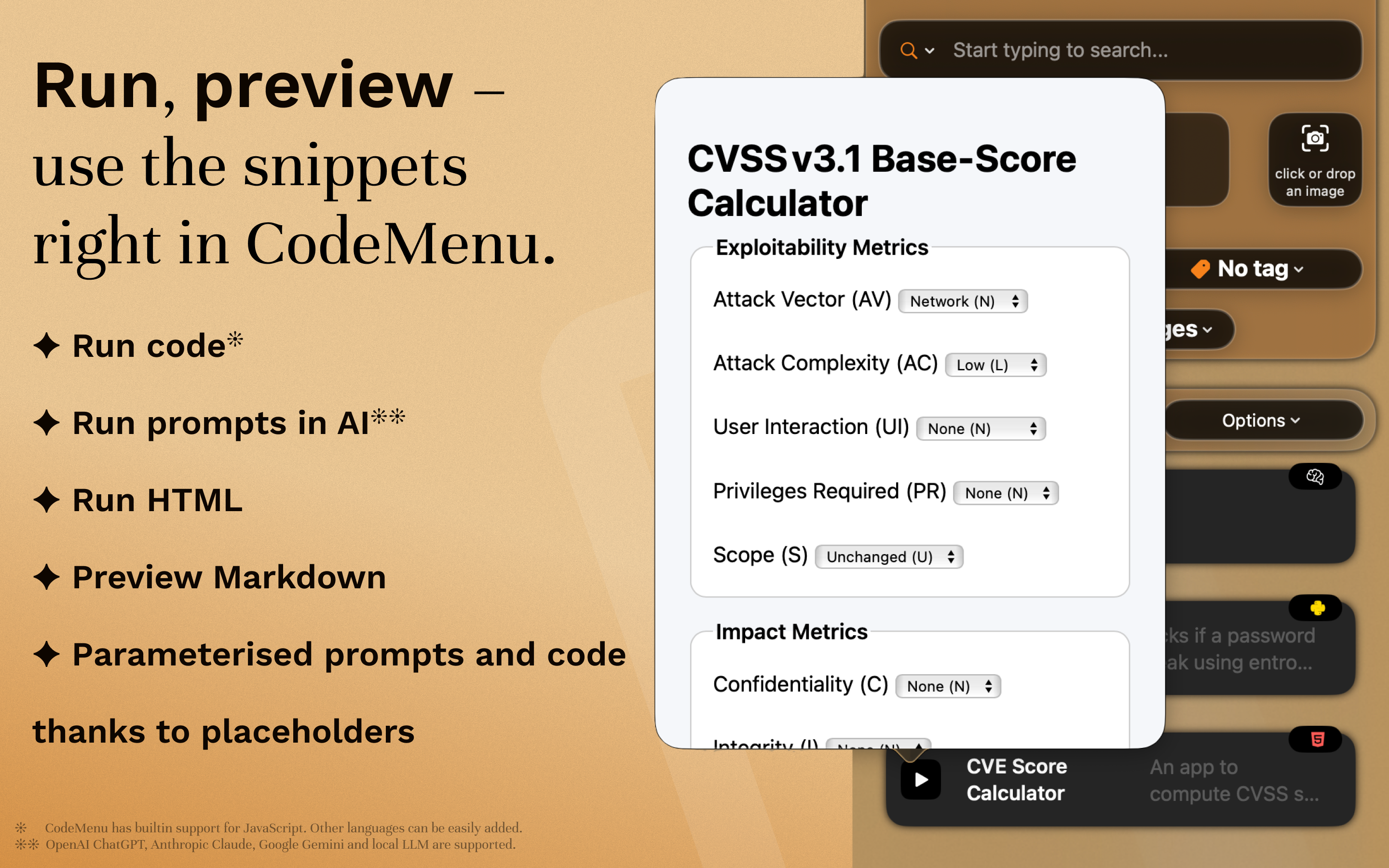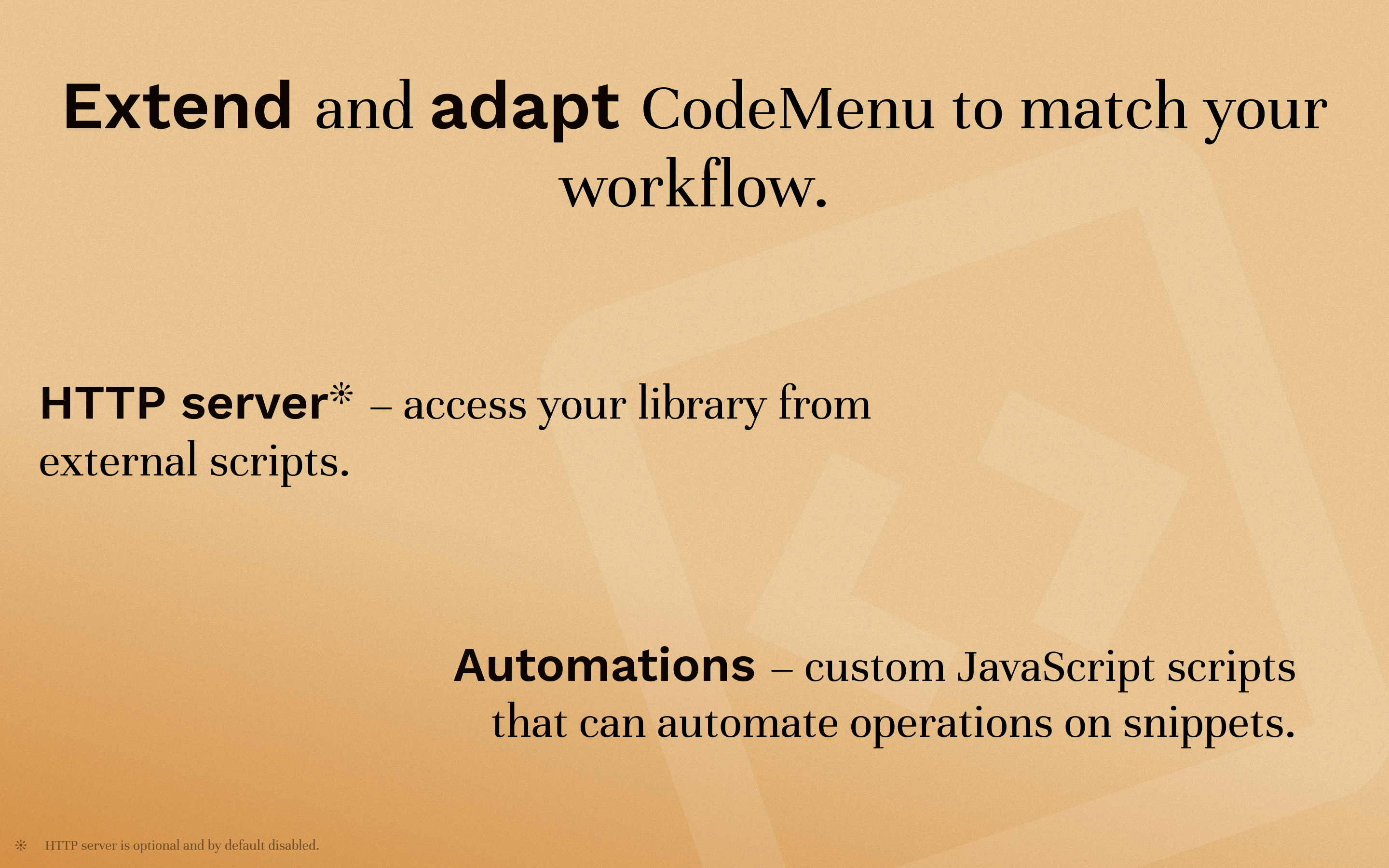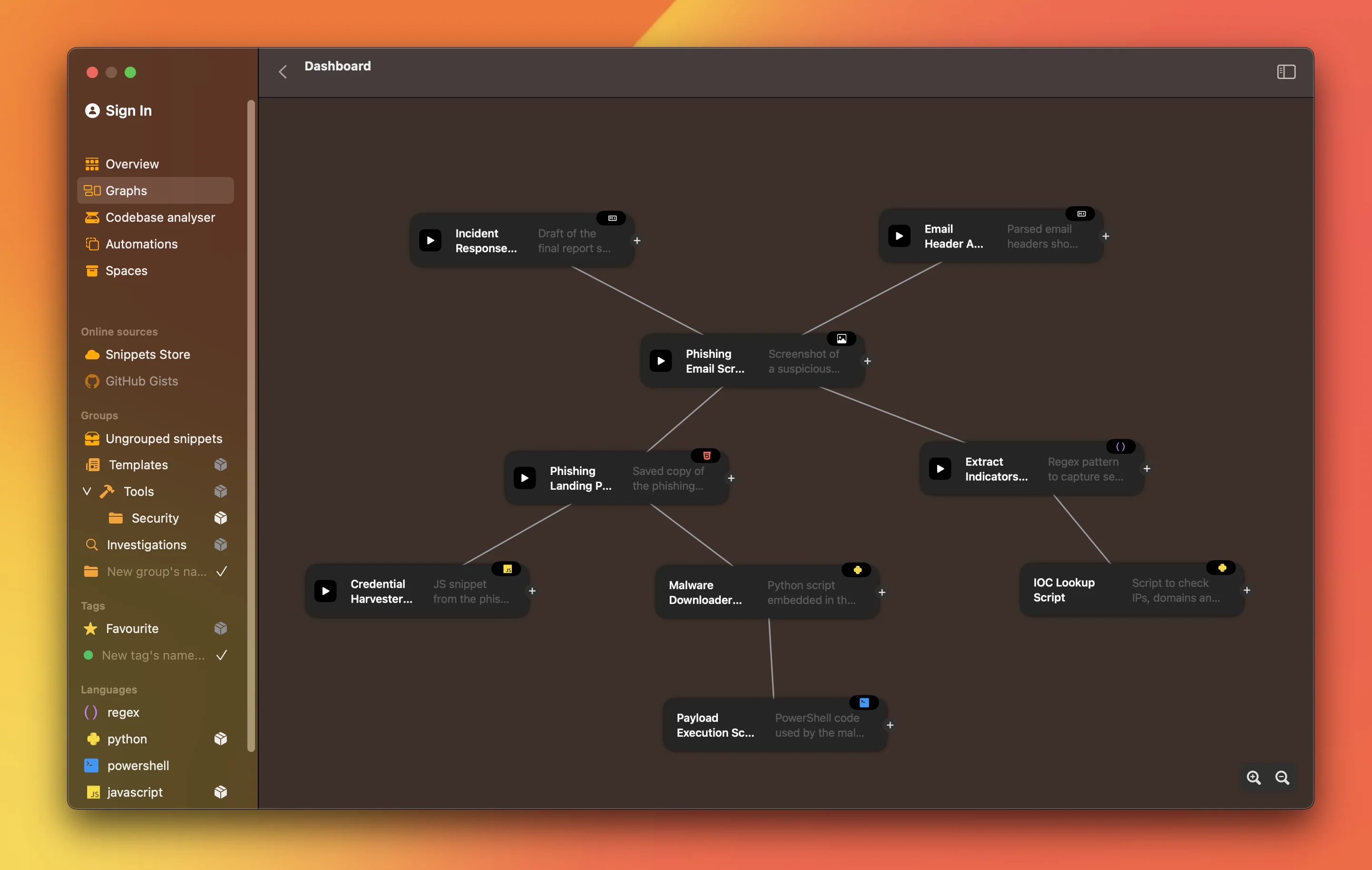Structured for Focus
Context switching kills flow. Use Spaces to isolate only the snippets relevant to your current project. Dump temporary ideas into Stashes for quick access without the clutter. Of course, standard Groups and Tags are there when you need them.