Extiri Blog
Ranking of The Best Snippet Managers for Mac 2025
As developers, we all face the same problem: brilliant ideas scattered across chat logs, forgotten code experiments buried in old projects, and that perfect solution you swear you wrote last month but can’t find anywhere. Your code snippets deserve better than living in chaos.
The Mac ecosystem offers several solid snippet managers, each with its own philosophy. Let’s look at what’s out there and help you find the right fit for your workflow.
The Contenders
CodeMenu: Your Augmented Memory

CodeMenu is a standout in this space — more than a snippet manager, it’s a local-first personal knowledge system that blends code, visual references, and on-device intelligence into a single, extensible workspace.
Why it matters: CodeMenu doesn’t just store snippets; it remembers context. Store color palettes, design notes, AI prompts, screenshots, research, and visual references alongside code. Everything gets rich descriptions with Markdown, LaTeX, images, and diagrams, and on-device AI (generation, chat, semantic search) helps you find and adapt content without sending data off your machine.
Where it shines: With parameterized templates, JavaScript automation, an HTTP API, and built-in utilities (converters, mock data, RegEx tester), CodeMenu reduces context switching and scales from a single-user sandbox to team workflows via optional sync and the Snippets Store.
Best for: Professionals who want a single, private, and extensible place for code, design, and research — a tool that helps you remember, adapt, and ship faster.
SnippetsLab: The Traditional Choice
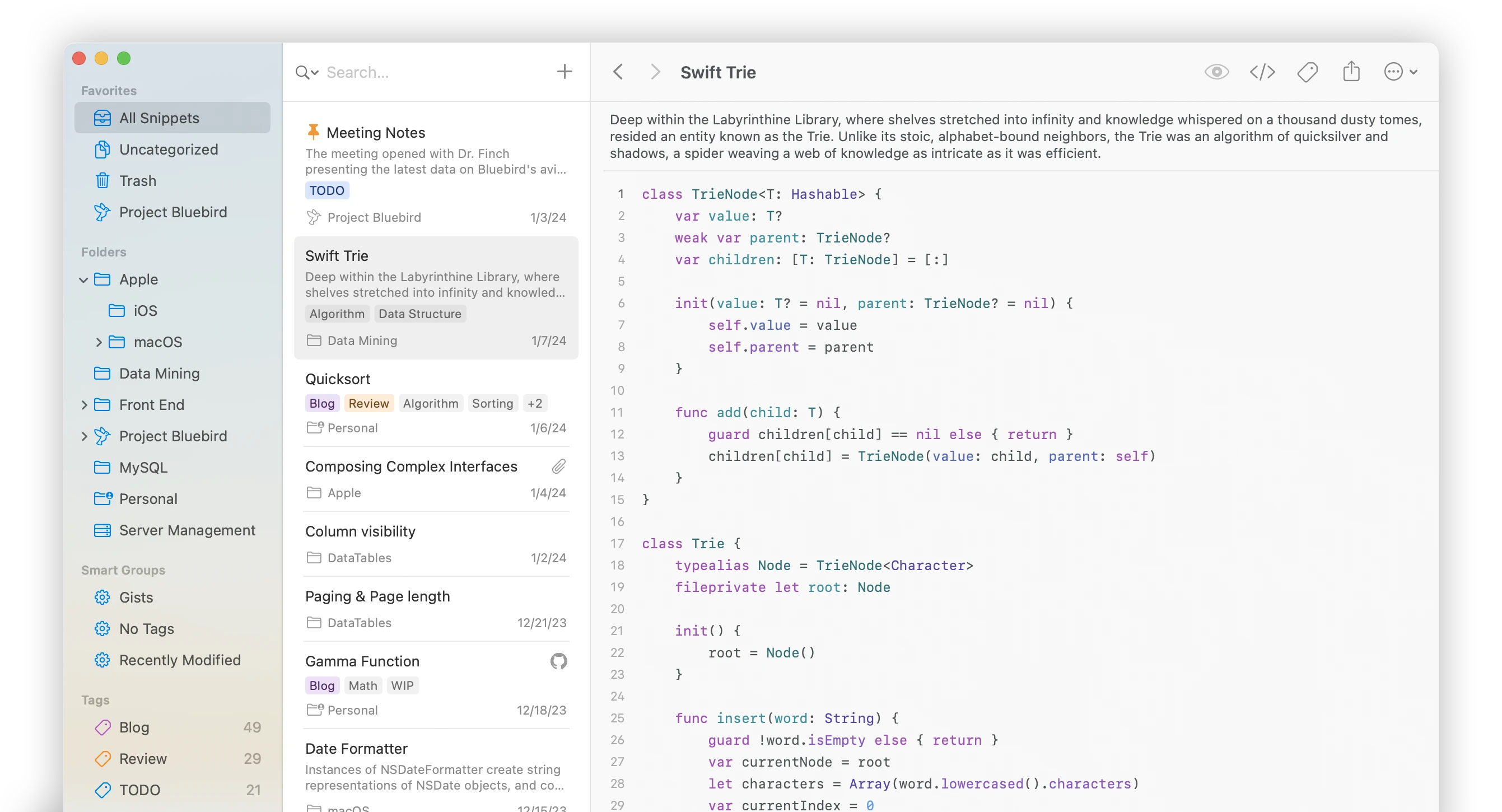
SnippetsLab has been around since 2015 and became completely free in November 2024. It’s a polished, Mac-native snippet manager that does one thing well: organizing code snippets.
What it gets right: The interface is clean and developer-focused. With support for over 580 languages, multi-level folders, tags, and smart groups, it offers solid organizational tools. The menubar assistant gives you quick access without opening the main window, and iCloud sync works reliably across Macs. The Markdown support is comprehensive, including Mermaid diagrams and LaTeX formulas.
Where it’s limited: SnippetsLab is strictly a snippet organizer - nothing more. There’s no iOS version, no AI features, no automation beyond basic organization. If you need parameterized templates or want to inject dynamic data into your snippets, you’ll need to look elsewhere. It’s Mac-only, and while the GitHub Gist integration exists, it’s one-way for exports.
Best for: Developers who want a straightforward, free snippet library without bells and whistles.
Snippety: The Text Expansion Specialist

Snippety ($24.99 one-time purchase) positions itself as a productivity tool with a focus on text expansion and automation across macOS, iOS, and iPadOS.
What it gets right: The snippet expander feature is excellent - type your keyword and your snippet appears instantly without opening the app. It supports 50+ languages with syntax highlighting, nearly 250 themes, and includes 19 smart placeholders for dynamic content like dates, AI-assisted text (via OpenAI API or custom providers), and command-line scripts. The iOS and iPadOS companion app with a custom keyboard is genuinely useful, and iCloud sync keeps everything synchronized across Apple devices.
Where it’s limited: While Snippety excels at text expansion and has AI integration through OpenAI’s API, it’s primarily designed for rapid text insertion rather than building a comprehensive knowledge base. The organizational structure is simpler compared to dedicated snippet managers. It’s also Apple-exclusive - no Windows or Linux support if you work across platforms.
Best for: Apple users who want fast text expansion with cross-device access and don’t mind a one-time purchase.
SnipperApp 2: The GitHub Gist Integration Champion
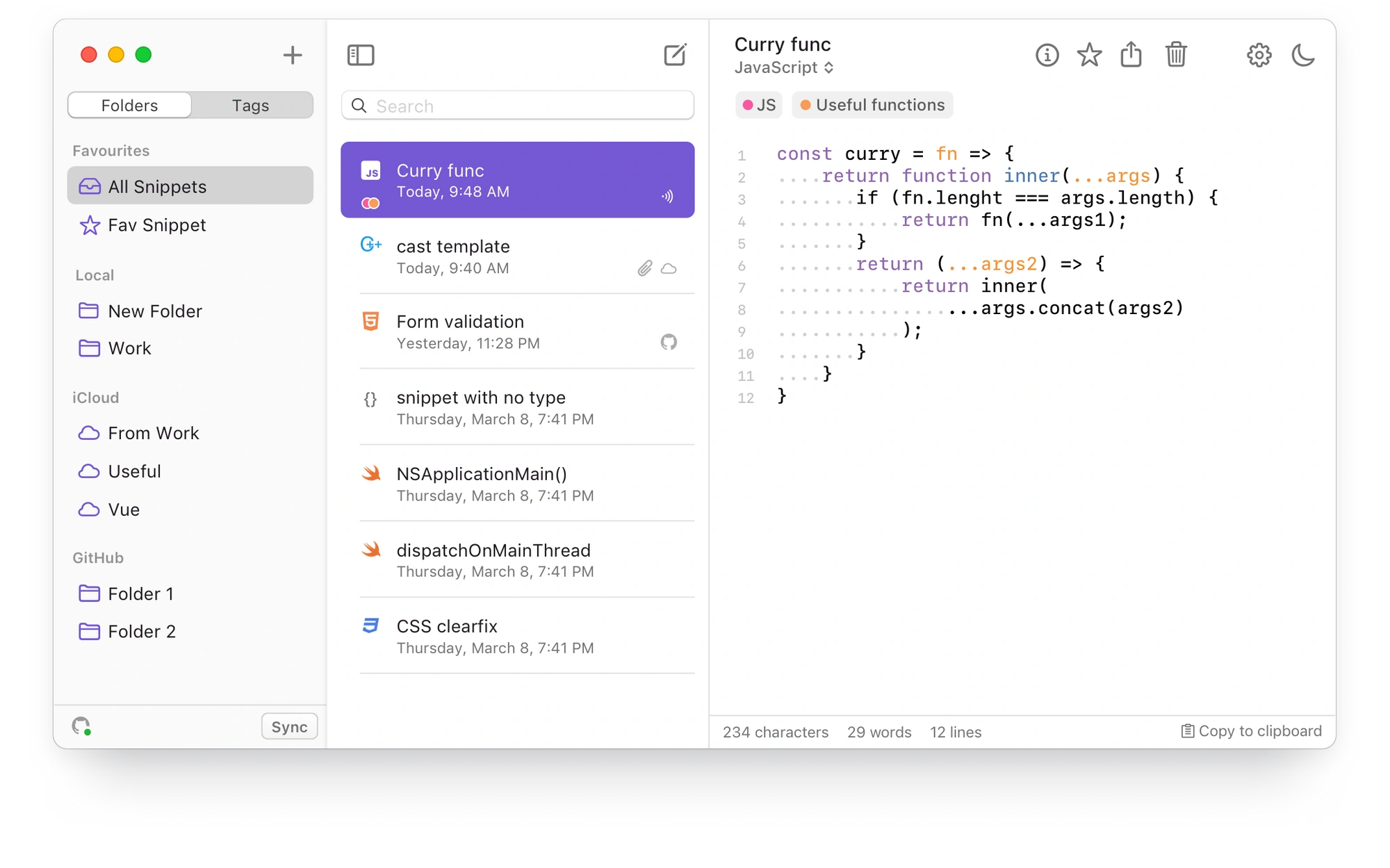
SnipperApp 2 (free with subscription options) is a native Swift-based snippet manager designed specifically for developers who live in the GitHub ecosystem.
What it gets right: Full GitHub Gist integration is the standout feature - sync, edit, and manage your gists directly from the app. With 120+ programming languages supported, the editor includes all the essentials: syntax highlighting, line numbers, invisible character display, and tab size customization. It supports multiple storage options (local, iCloud, GitHub), works offline-first, and includes Markdown preview mode. The ability to share snippets via secret links is handy for quick collaboration. Image attachments, tags, folders with drag-and-drop, and backup/restore functionality round out a solid feature set.
Where it’s limited: It’s Mac-only with no iOS companion app. The subscription model ($3.99 monthly, $19.99 annual, or $39.99 lifetime) may not appeal to everyone, especially with free alternatives available. While feature-rich for code management, it lacks advanced automation, AI features, or dynamic templates. The interface, while functional, is more utilitarian than modern.
Best for: Developers heavily invested in GitHub Gist who want a dedicated Mac app for managing their gists with proper organization and offline support.
massCode: The Open-Source Alternative
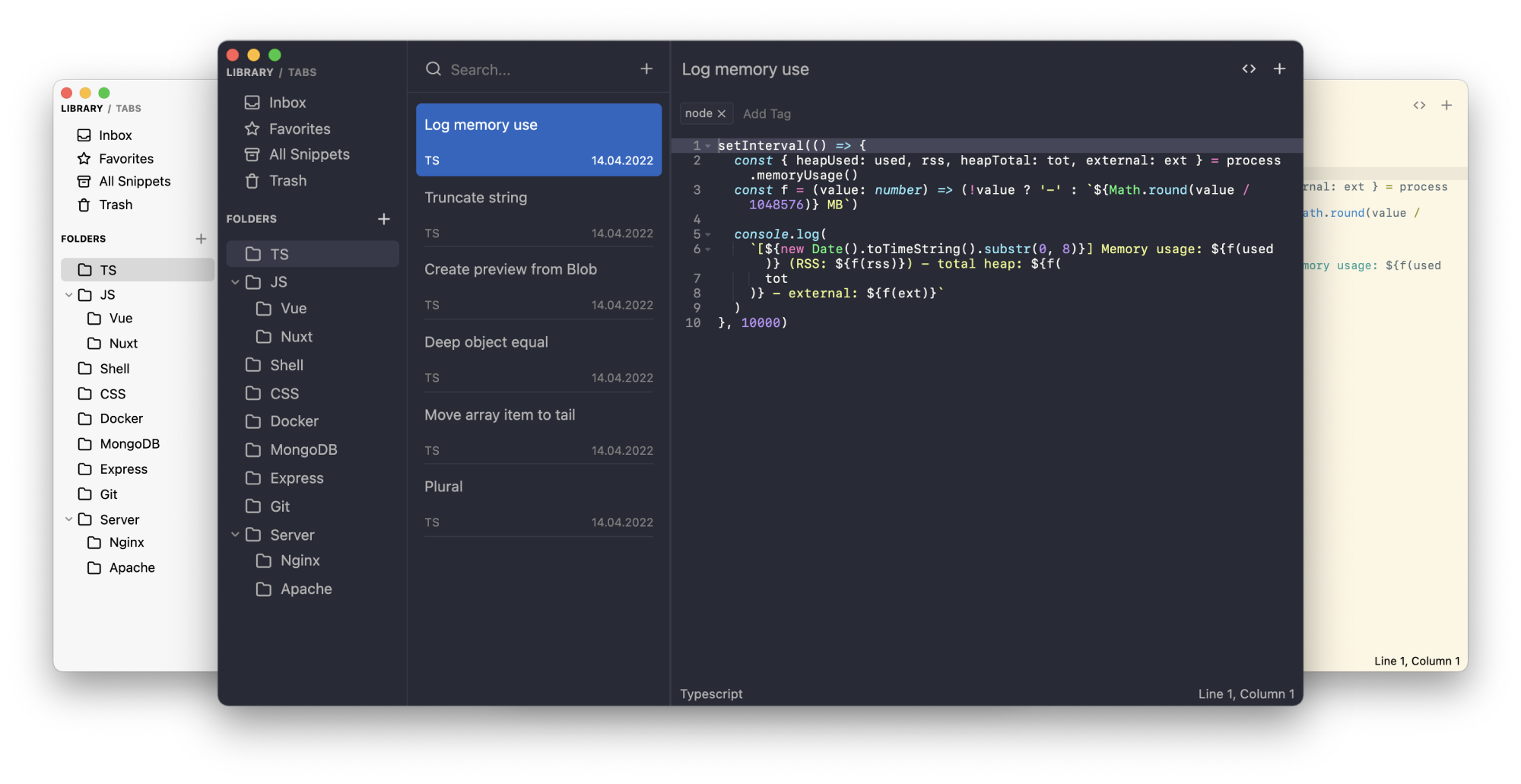
massCode is completely free and open-source, built with Electron, Vue, and CodeMirror for cross-platform compatibility.
What it gets right: It’s free, period. Multi-level folders, tags, and fragments (tabs within snippets) provide decent organization. CodeMirror powers the editor with support for 160+ grammars out of the box (600+ available through .tmLanguage files). The HTML/CSS preview feature is handy for front-end work, Markdown support includes Mermaid diagrams, and there’s even a presentation mode for turning snippets into slideshows. It works on Windows, Linux, and macOS, and being open-source means community contributions drive development.
Where it’s limited: No built-in sync - you’ll need to manually set up a cloud folder if you want cross-device access. The Electron foundation means it’s heavier on system resources than native apps. While feature-rich, the interface can feel less polished than commercial alternatives. AI features and advanced automation are absent, and being community-driven means feature development can be unpredictable.
Best for: Developers who value open-source software and need cross-platform support without spending money.
ClipGuru: The Lightweight Mobile-First Choice
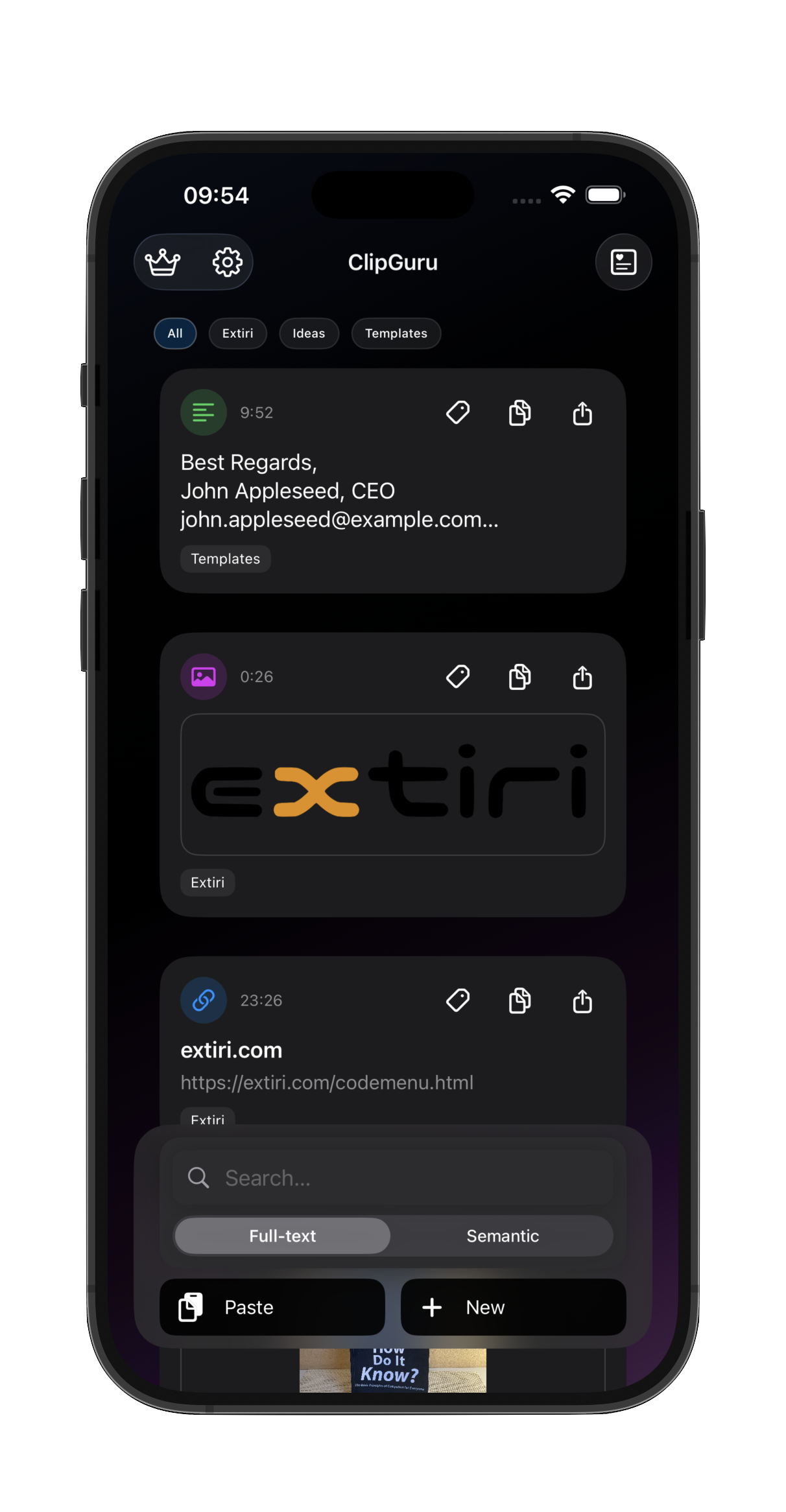
ClipGuru is a lightweight clipboard manager that works seamlessly across iOS, iPadOS, and macOS, designed for quick capture and easy retrieval.
What it gets right: The interface is beautifully simple and native to Apple platforms. Save text, links, and images with one tap, and the smart search makes finding anything instant. The custom keyboard extension lets you access your clips from any app without switching contexts - perfect for rapid workflows. The share extension works from Safari and other apps, making it effortless to collect research, quotes, and URLs. With support for Apple Vision Pro and requiring only iOS 17.6+, it’s built for modern Apple devices.
Where it’s limited: ClipGuru is intentionally lightweight, which means it lacks advanced features like syntax highlighting for code, dynamic templates, or automation. The free version saves only 4 clips (unlimited with Pro upgrade for ~$1.25). There’s no AI features, no parameterized templates, and no advanced organizational structures beyond tags. It’s Apple ecosystem only - no Windows or Linux support.
Best for: Apple users who want a simple, fast, mobile-friendly clipboard manager that syncs across devices without complexity. Ideal for non-developers or those who prioritize simplicity over power features.
Feature Comparison
Here’s how these tools stack up across key capabilities:
| Feature | CodeMenu | ClipGuru | SnippetsLab | Snippety | SnipperApp 2 | massCode |
|---|---|---|---|---|---|---|
| Syntax Highlighting | 60+ languages | ✗ | 580+ languages | 50+ languages | 120+ languages | 160+ (600+ available) |
| Cross-Platform | Mac only | macOS, iOS, iPadOS, Vision | Mac only | macOS, iOS, iPadOS | Mac only | Mac, Windows, Linux |
| AI | ✓ (on-device: generation, chat, search) | ✗ | ✗ | ✓ (OpenAI/Ollama API) | ✗ | ✗ |
| Dynamic Templates | ✓ (parameterized) | ✗ | ✗ | ✓ (19 placeholders) | ✗ | ✗ |
| Visual Content | ✓ (images, colors, screenshots) | ✓ (images, links) | ✓ (images, files) | ✗ | ✓ (images) | ✗ |
| Offline-First | ✓ (fully local) | ✓ (optional iCloud) | ✓ (optional iCloud) | ✓ (iCloud sync) | ✓ (offline-first) | ✓ (no built-in sync) |
| Text Expansion | ✓ (abbreviations) | ✗ | ✓ (menubar) | ✓ (primary feature) | ✗ | ✗ |
| Built-in Utilities | ✓ (editors, converters, RegEx) | ✗ | ✗ | ✗ | ✗ | ✓ (HTML preview, slides) |
| GitHub Integration | ✗ | ✗ | ✓ (Gist export) | ✗ | ✓ (full Gist sync) | ✗ |
| Keyboard Extension | ✗ | ✓ | ✗ | ✓ | ✗ | ✗ |
| Share Extension | ✗ | ✓ | ✗ | ✗ | ✗ | ✗ |
| Automation | ✓ (JS + HTTP server) | ✗ | ✗ | ✓ (scripts) | ✗ | ✗ |
| Collaboration | ✓ (sync + Store) | ✗ | ✗ | ✓ (iCloud) | ✓ (secret links) | Manual sharing |
| Markdown + LaTeX | ✓ | ✗ | ✓ (+ Mermaid) | ✓ | ✓ (preview) | ✓ (+ Mermaid) |
| Pricing | $29.99 one-time / $3.99 monthly (7-day free trial) | Free (4 clips) / ~$1.25 Pro | Free | $24.99 one-time | Free / $3.99 monthly / $19.99 annual / $39.99 lifetime | Free (open-source) |
Pricing for United States (ClipGuru Pro in PLN ≈ $1.25 USD)
The Bottom Line
Choosing a snippet manager depends on what you actually need:
- CodeMenu if you want an intelligent, extensible personal knowledge system that handles everything from code to design to research
- ClipGuru if you want a simple, mobile-first clipboard manager that works beautifully across Apple devices
- SnippetsLab if you want a free, focused code snippet organizer with no frills
- Snippety if text expansion speed across Apple devices is your priority
- SnipperApp 2 if you live in GitHub Gists and want native Mac management with offline support
- massCode if you need free, open-source, cross-platform compatibility
The best snippet manager isn’t about feature checklists - it’s about matching your workflow. Traditional snippet managers organize what you’ve saved. ClipGuru keeps your clipboard accessible across devices. SnipperApp bridges your local work with GitHub. CodeMenu becomes the thinking partner that helps you remember, discover, and ship better work.
Your ideas deserve a home that works as hard as you do.
Ready to try our apps?
ClipGuru: Available on the App Store for iOS, iPadOS, and macOS. Free with optional Pro upgrade. Learn more about our clipboard manager for iOS.
CodeMenu: Available on the Mac App Store with a 7-day free trial, or purchase a one-time license. Learn more about our snippet manager for macOS.