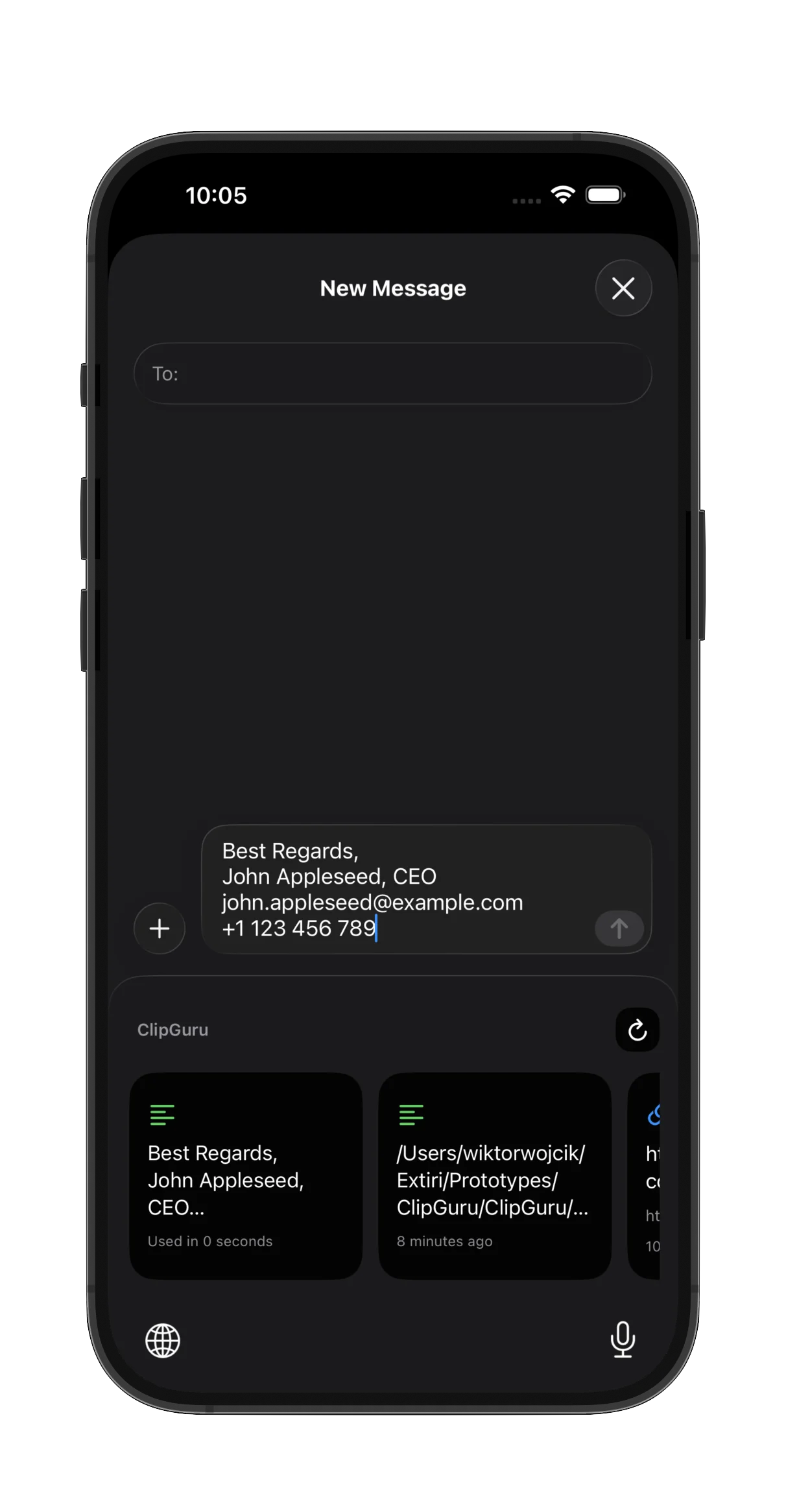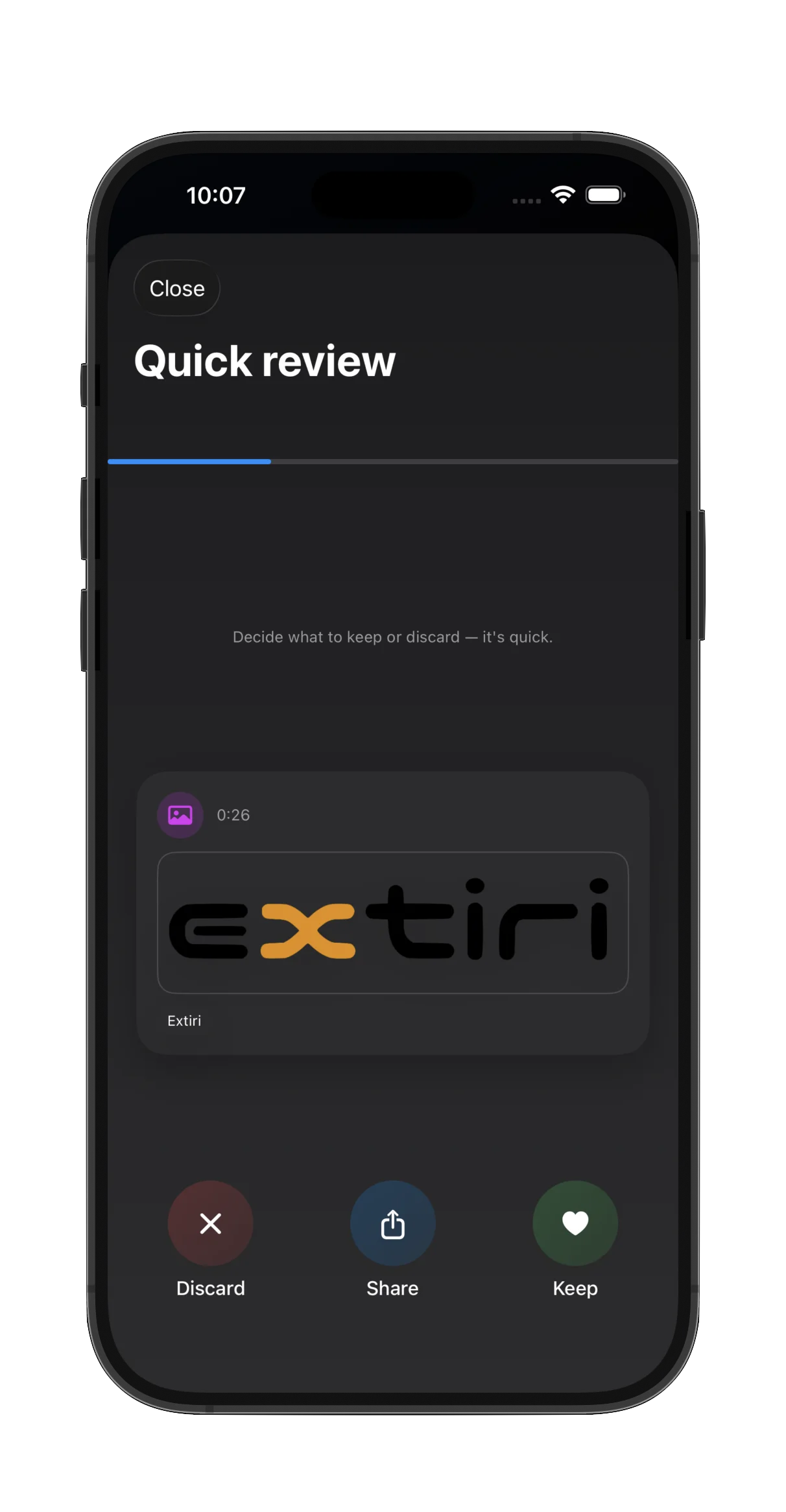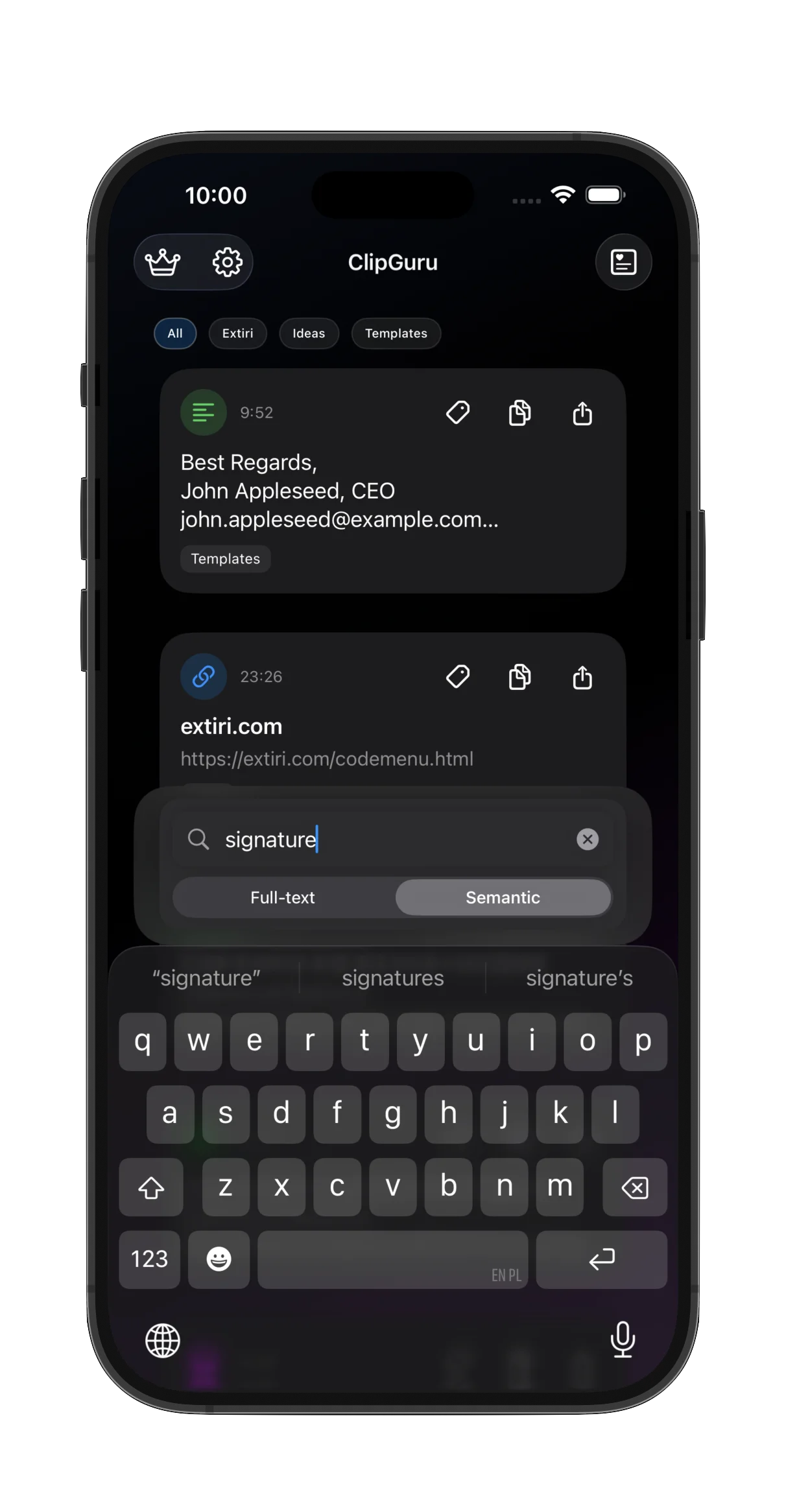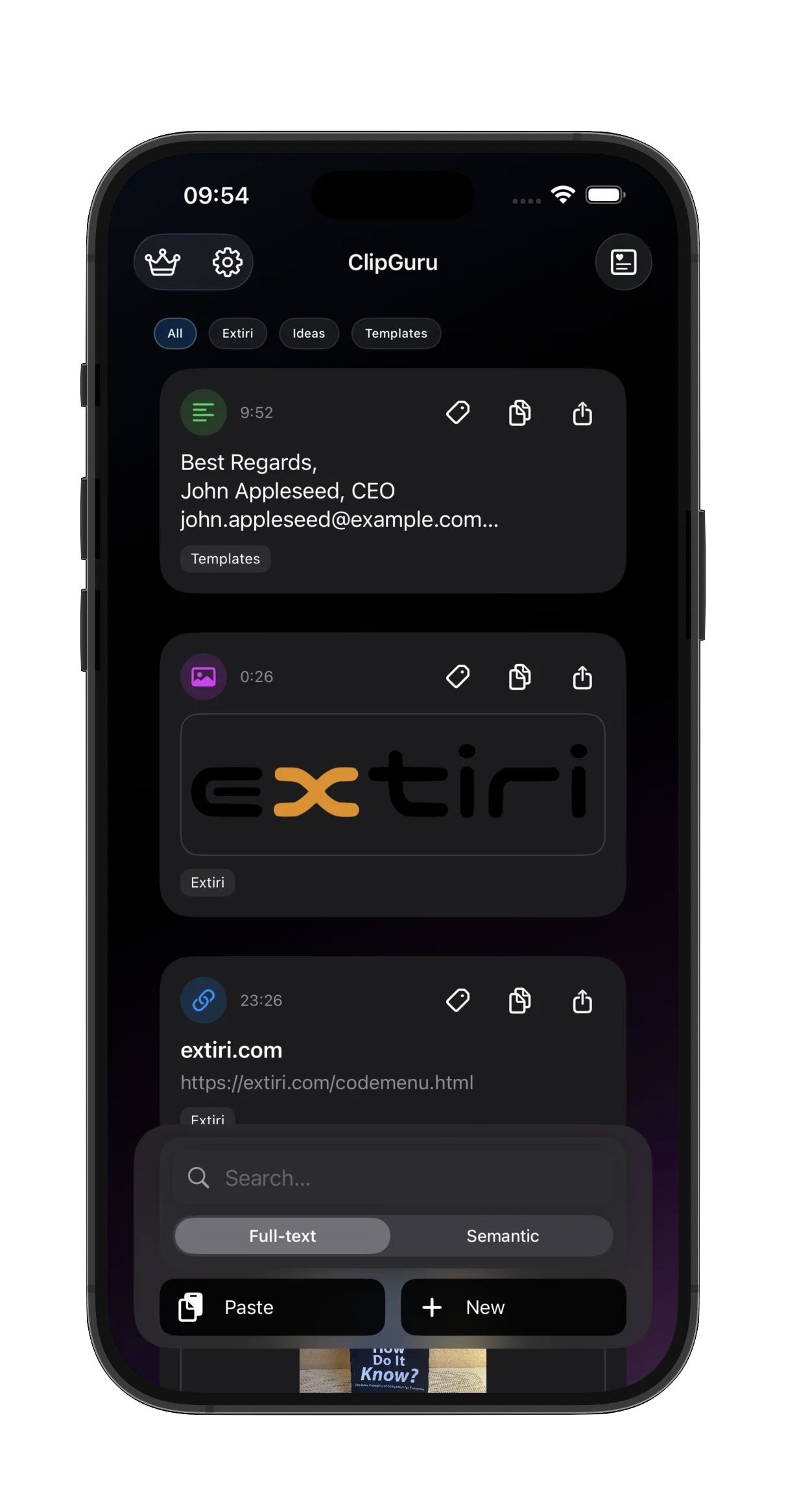Access clips without context switching
The ClipGuru keyboard and share extension let you save and insert content from anywhere — no app switching required.
- • Instant access. Access clips from any app.
- • Type faster. Insert snippets with a single tap.
- • No app switching. Stay in your workflow.