Chitneek
Give Your Books
a Voice
Turn your documents and audio files into a personal listening experience. Listen to PDFs, EPUBs, and MP3s directly on your iPhone.
7-day free trial or one-time purchase · Works offline · iOS 16.6+

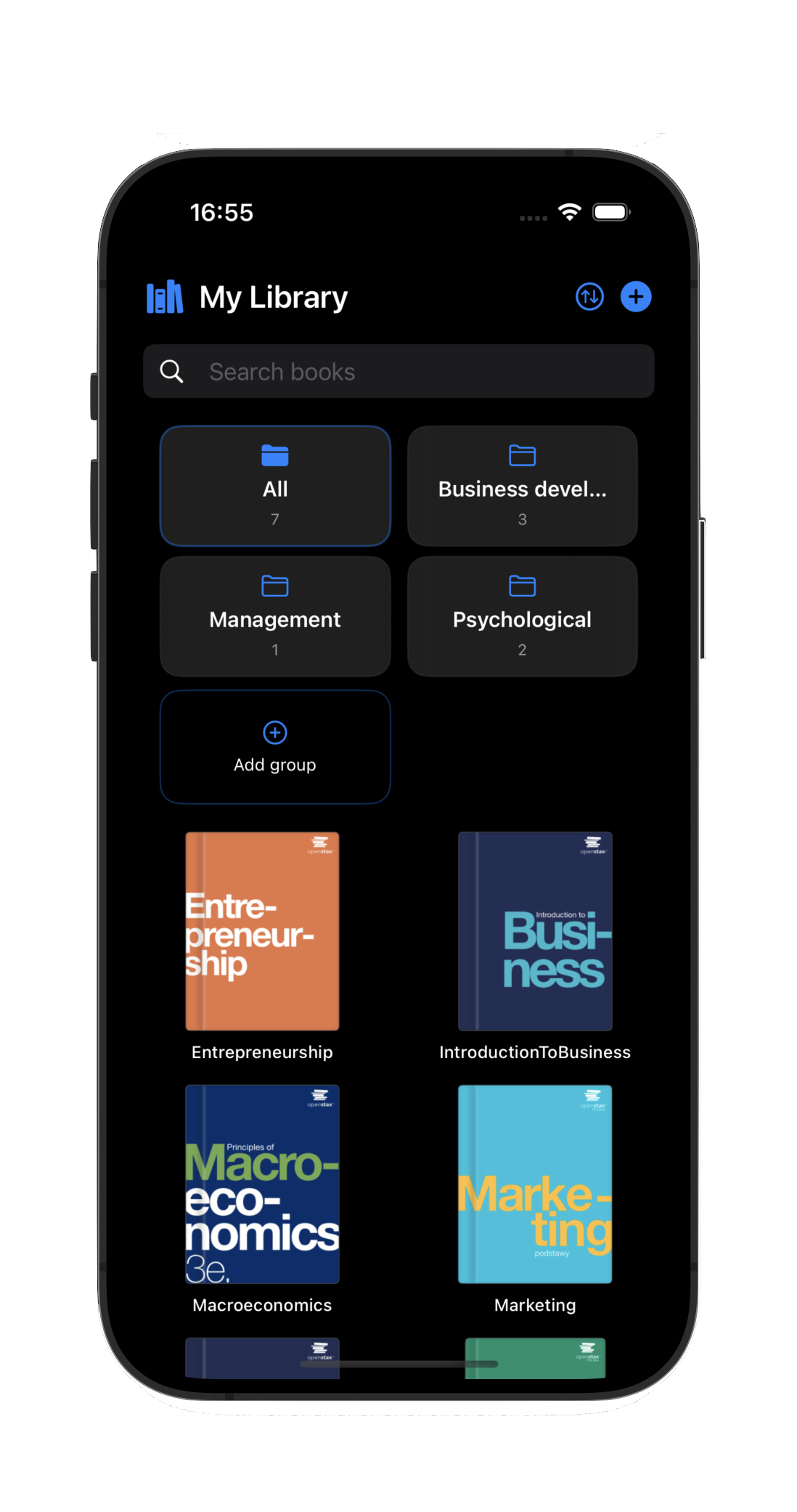




 English
English
 Polish
Polish
 German
German
 Spanish
Spanish
 French
French




